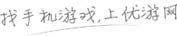lol英雄联盟手游could not connect to the server解决方法
2020-10-29 15:48:11来源:优游网发布:优游网
英雄联盟手游在登陆过程中会遇到很多问题,“could not connect to the server(无法连接到服务器)”就是其中一个。那么,我们该如何解决这个问题呢?下面就是具体的操作方法了,一起来看看吧!
lol手游could not connect to the server解决方法
lol手游could not connect to the server的意思就是:无法连接到服务里,请重新尝试。
解决方法:重新登录游戏再次进入哦,这个情况要么服务器关闭,要么就是自己的网络问题。
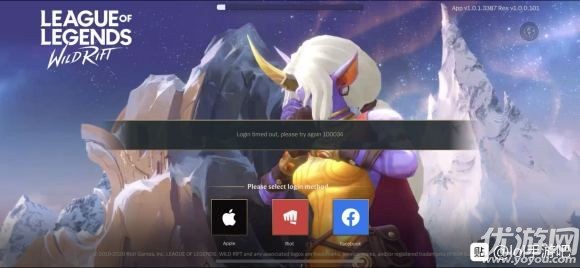
lol手游登陆常见问题
1、we've let too many poros in 提示原因:服务器访问人数过多。解决方法:可以晚点登录尝试。
2、unable to login with an account from this region”的意思是注册地与服务器不匹配。 解决方法:更换注册地址选择相同区服,重新换号。
3、we‘ve received your request.please wait a few minutes and try again意思是服务器满载或者其他问题导致的。解决方法:需要重新开服,等待官方修复,或者去别的区服。
4、Login Time Out的意思是安装时出现了错误。解决方法:重新尝试安装包,正规渠道下载。
5、account missing permissions的意思是没有权限。解决方法:换区服试试就可以了。
6、an error occurred please try toagain later的意思:服务器炸了,建议等待哦,或者重新尝试登陆。
以上就是优游网小编为大家带来的“lol手游could not connect to the server解决方法”的相关内容,想要知道更多英雄联盟手游攻略,请关注优游网英雄联盟手游专区。
相关阅读
- 10-29 ·lol手游英雄请赐教是谁 lol手游猜英雄活动答案大全2022
- 10-29 ·英雄联盟手游皮城执法官答案是什么 提倡公平竞技答案介绍
- 10-29 ·英雄联盟手游冰雪节皮肤多少钱 lol手游冰雪节皮肤有哪些
- 10-29 ·英雄联盟手游组团口令获取方法 峡谷宝典预购攻略
- 10-29 ·英雄联盟手游堆雪人怎么玩 lol手游堆雪人玩法攻略
- 10-29 ·英雄联盟手游好运限时宝箱多少钱 lol手游好运限时宝箱奖励介绍
- 10-29 ·英雄联盟手游冬日试炼怎么玩 lol手游冬日试炼攻略
- 10-29 ·英雄联盟手游关羽多少钱 lol手游关羽皮肤特效介绍
- 10-29 ·lol手游赵云皮肤多少钱 英雄联盟手游赵云皮肤价格
- 10-29 ·英雄联盟手游逮捕嫌疑人任务攻略 lol手游逮捕谁答案介绍